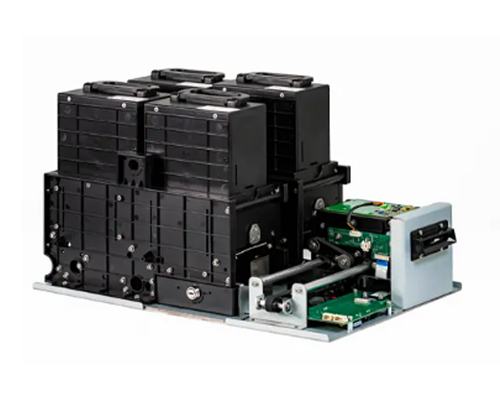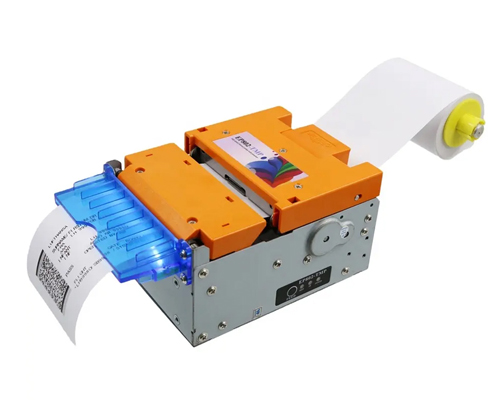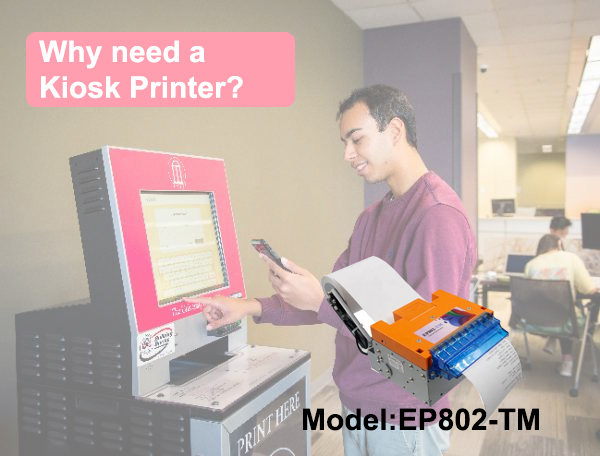When it comes to setting up a self-service kiosk, selecting the right KIOSK printer is crucial for ensuring smooth operations and customer satisfaction. Whether you’re deploying kiosks in retail, hospitality, healthcare, or transportation, the printer you choose can significantly impact the user experience. Here’s a guide to help you make the right decision.
- **Understand Your Requirements**
– **Application**: Determine the primary use of the kiosk. For example, a retail kiosk may need a printer for receipts, while a healthcare kiosk might require printing prescriptions or labels.
– **Volume**: Assess the expected print volume. High-traffic areas like airports or stadiums will need durable printers that can handle continuous use.
- **Printer Type**
– **Thermal Printers**: Ideal for receipt printing, thermal printers are fast, quiet, and require less maintenance since they don’t use ink. They are perfect for retail and ticketing kiosks.
– **Inkjet Printers**: Suitable for high-quality prints, such as boarding passes or coupons. However, they may require more maintenance and are slower compared to thermal printers.
– **Label Printers**: Essential for kiosks that need to print barcodes or shipping labels, commonly used in logistics and healthcare.
- **Connectivity and Integration**
– Ensure the printer is compatible with your kiosk’s software and hardware. Look for printers with USB, Ethernet, or wireless connectivity options.
– Check for easy integration with your existing systems to avoid costly modifications.
- **Durability and Maintenance**
– Choose a printer designed for heavy-duty use if your kiosk will be in a high-traffic environment. Look for models with long-lasting components and easy-to-replace parts.
– Consider printers with low maintenance requirements to reduce downtime and operational costs.
- **User Experience**
– **Speed**: A fast printer reduces wait times, enhancing the overall user experience.
– **Noise Level**: In quiet environments like libraries or offices, opt for a quiet printer to avoid disturbing users.
– **Paper Handling**: Ensure the printer can handle different paper types and sizes, and has features like automatic paper cutting if needed.
- **Cost Considerations**
– **Initial Cost**: While it’s tempting to go for the cheapest option, consider the total cost of ownership, including maintenance and consumables.
– **Consumables**: Thermal printers, for example, use thermal paper, which can be more cost-effective in the long run compared to inkjet cartridges.
Case Study: Retail Kiosk Printer
A leading retail chain implemented thermal printers in their self-checkout kiosks. The printers were chosen for their speed, low noise levels, and minimal maintenance requirements. This resulted in faster checkout times, reduced operational costs, and improved customer satisfaction.
Conclusion
Choosing the right KIOSK printer involves understanding your specific needs, evaluating printer types, ensuring seamless integration, and considering durability and cost. By making an informed decision, you can enhance the efficiency of your kiosk and provide a better experience for your users.
By following these guidelines, you can select a KIOSK printer that meets your operational needs and enhances the overall functionality of your self-service kiosk.